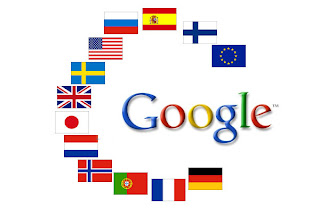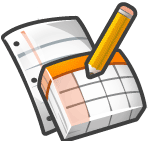Google Images, Google Video, YouTube

These tools can easily be used to find historical primary source images or news
reel footage that we can analyze in class or individually. There are also a lot of
documentary and movie things that can be found through YouTube and Google Videos.
Google Maps and Google Earth

In a history classroom tools like Google Earth and Google Maps help to bring
perspective to where things happened. How long or far apart things are and a number of other important spatial features in history.
Google News
Using Google News we can look up current events that relate to the historical events that we are studying. This will help students to make connections between history and current events. It can also be used to for looking through old news as well. Which may come in handy for students studying history.
Google Translate
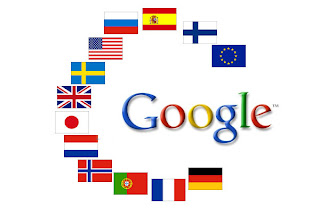
In the history content area, Google Translate can be used for taking a look at maybe different meanings for words in non-English source materials. It could also be used (with a note to it not being perfectly accurate) for translating classroom readings for ELL students.
Google Books and Google Scholar

In the history content area the tools in books and scholar would best be put to use for doing things like reading literature from the time period, in the case of Google Books and for looking up scholarly research (journals, articles and the like), most likely for projects and additional reading in the case of Google Scholar.
Google Blogs, Blogger and Reader

Blogger can be used for having students to exit slips from home, keeping a reading journal or any kind of classroom journal, basically anything that requires a small amount of writing and is more for just proof than for real work. The RSS feed in the reader can be used to keep track of posts regarding class updates on a class blog.
Google Calendar

Google calendar can be used to keep track of classroom schedules including lessons and homework in a public calendar that parents and students can both look at to increase accountability. With such an accessible and not-losable way of keeping track of assignments students won't have any excuse for not knowing things were due.
Google Documents
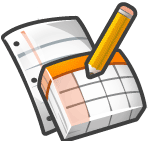
With Google Docs students can share the documents with me and with each other in order to peer edits and have me take a look and suggest edits as well, without having to print out copy after copy to bring in to class for multiple edits.
Google Groups

Using Google Groups, I can set up discussion groups and mailing lists with my classes as yet one more way of communicating with my students about changes to assignments, reminders about upcoming due dates and events and just about anything else that I feel that they may need to know.